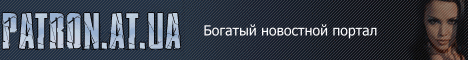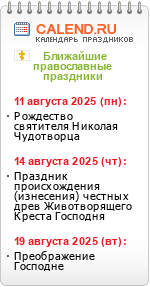НОВОСТИ
НОВОСТИ
| Главная » Файлы » Программы » Мультимедиа |
Easy DVD Creator v1.7.12
| 24.09.2008, 03:10 | |
 Easy DVD Creator - простой и удобный инструмент для конвертирования AVI/DIVX/XVID/DIV, MPEG/MPG/DAT, WMV/ASF/ASX, RM/RMVB, MOV/QT, 3GP/3G2, MP4/M4V, и FLV в DVD, которые вы сможете посмотреть на обычном домашнем DVD-плейере. С помощью Easy DVD Creator вы сможете превратить фильмы о ваших путешествиях, свадьбах, домашних торжествах в DVD, которые можно показать друзьям и семье! Просто добавьте видео-файлы в список файлов конвертера и нажмите кнопку “Start”! Разработчик: Ether Software Год выпуска: 06 августа 2008 Язык Интерфейса: Английский Статус: trial Платформа: Windows 98/ME/2000/2003/XP/Vista Размер 6.05 MB лекарсто в комплекте Easy DVD Creator provides you a handy tool to convert AVI/DIVX/XVID/DIV, MPEG/MPG/DAT, WMV/ASF/ASX, RM/RMVB, MOV/QT, 3GP/3G2, MP4/M4V, and FLV into DVDs that you can watch in your home DVD player.With Easy DVD Creator, you can easily turn the vacation, wedding and family movies into DVDs that you can burn and share with your friends and family! Easily create DVDs in your own home! Just add video files into the file list, click "Start" and it's done!. Key Features of Easy DVD Creator: • Creates DVD from AVI/DIVX/XVID/DIV, MPEG/MPG/DAT, WMV/ASF/ASX, RM/RMVB, MOV/QT, 3GP/3G2, MP4/M4V, and FLV files and burn to blank DVD disc. • Generate DVD image and save to hard disk • Burn hard disk DVD image to blank DVD disc • Super fast conversion speed provided as it full supports Intel Pentium D Dual-Core Processor and AMD Athlon? 64 X 2 Dual-Core Processor which ensures full use of your CPU • Merge up to 3 hours of multiple movies or episodic files to one DVD • Multithreading and batch conversion are supported and the more files you convert the faster Easy DVD Creator works than other DVD creators • So easy to use that only ONE click is enough to burn a DVD after you loaded the video files • Supports device types include DVD-R/ DVD+R/ DVD-RW/ DVD+RW • Support NTSC and PAL • Support 4:3 and 16:9 aspect ratio • Add letterbox to keep the original aspect ratio • All encoders/codec are built-in and any supported conversion can be done once you downloading the software • Make excellent output quality • Neat User Interface,very easy to use,without any complicated parameter settings • No ASPI drivers needed • Lifetime FREE Technical Support and FREE upgrade | |
| Просмотров: 859 | Загрузок: 0 | | |
| Всего комментариев: 0 | |