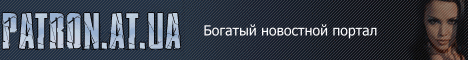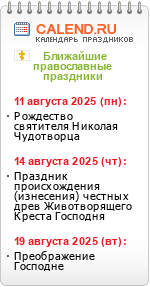НОВОСТИ
НОВОСТИ
| Главная » Файлы » Программы » Мультимедиа |
GOM Encoder 1.1.0.44 + RUS
| 24.01.2011, 06:11 | |
 Ориентация сразу на 2 направления: Видео для ПК и различных портативных устройств. На выходе можно получить формат avi, mp4, 3gp, wmv, ogm, flv, swf, bgm, mp3. Специальная заточка конвертера для H.264 кодека, в частности очень радует наличие формата h264/aac для контейнера flv, так как пока такая возможность встречается редко на рынке продуктов, которая обеспечивает высочайшее качество для социальных видео-сервисов. Также в программе очень гибкие настройки и удобный интерфейс, например можно выбрать сегмент для кодирования, применить фильтры для видео, и также редкая возможность - применить DSP Audio эффекты от плагинов WinAmp. Удобное управление предустановками, богатые опции для субтитров, которые можно закодировать прямо в видеопоток, добавка своего логотипа, изменение скорости воспроизведения и синхронизации, отключение/включение выборочных декодеров и другие умные качества делают этот продукт очень достойным среди большинства конкурентов. Также важной и редкой возможностью среди перекодировщиков следует отметить высококачественный звуковой нормалайзер, который нормализует амплитуду звука и видео уже можно комфортно будет смотреть на бытовом DVD или мобильнике - где тихому источнику мощности не прибавишь. Особенности: - Преобразование любых видео файлов, которые может воспроизводить GOM Player - Подключение субтитров к видео (вы можете увидеть субтитры на результирующем видео, даже если Ваше устройство не поддерживает субтитры) - Конвертирование видео файлов в формате MP4/3GP/SKM, воспроизводимые на мобильном телефоне, PSP и iPod - Конвертирование видео файлов в формате AVI воспроизводимые на PMP и DivX-проигрывателях - Конвертирование видео файлов в формате FLV для вашей домашней странице или в блог - Конвертирование видео файлов OGM / AVI для вашего КПК - Стабильность кодирования - Быстрота кодировки - Конвертирование только часть видео - Регулировка скорости воспроизведения на результирующем файле видео - Поддерживает 2Pass кодирования, что приводит к повышению качества вывода видео - Вы можете конвертировать любые видео файлы, которые воспроизводятся на GOM Player в AVI, MP4, WMV / ASF, OGM, 3GP, FLV, SWF, MP3 и т.д. - Вы можете конвертировать файлы для своего мобильного телефона, MP3-плеера, iPod, PSP/PS3, ПМП, выбор других мультимедийных устройств. и многое другое... Functions - Users with multi-core processors can convert multiple files simultaneously (multi-conversion). - Screencap function lets you capture still images from video files. - Snapshot Preview function lets you create a preview image compiled from still images taken from various points in the video. - Merge function allows two or more video or audio video files to be combined into a single file. - Preset Output Settings to make converting for specific devices easier. - Segment video and audio files and convert only the desired sections. - Convert audio from videos or various music files into MP3 or AAC. - Use the DSC (Direct Stream Copy) function to change the container of your video without altering the format. - Create Music Wallpapers [Still Image (JPG or BMP) + Audio] - Output subtitle files (.srt/.smi) - Output Closed Caption with subtitle files (.srt/.smi) when converting to MP4. - Split Video function allows a file to be separated into two or more files. - Adjust brightness, contrast, hue, and saturation. - Apply Video Effects (Deblock / Smoothen / Sharpen / Deinterlace / Flip Vertically / Flip Horizontally). - Output a thumbnail file. - Embed a personal Logo or watermark on converted videos. - Play speed change function support. - Create high quality videos with 2PASS encoding. What's new in GOM Encoder 1.1.0.44: Altered iPad Presets: · Previously there were 3 preset settings available for iPad (Normal, High, and Ultra). The original "Normal”?preset has been removed, "High” has been changed to [iPad Normal /AVC], and "Ultra” has been changed to [iPad High Qaulity/AVC]. Combined MP3 and M4A output settings into a single interface, "Audio”: · There have been no technical changes to the way in which audio files are converted. You can convert files to MP3 when using the free version, however bitrate, quality, and other MP3 conversion settings are locked until the full version is purchased. Combined the Screencap and Snapshot functions into a single interface, "Image Output”: · When right-clicking on a video file you’ve added to the conversion list, selecting either the "Screencap Tool” or "Create Snapshot Preview” options will take you to the same "Image Output” window. Fixed a problem with the Normalizer: · There was an issue where, when using the nomalizer along with the "Merge Videos” function, audio levels would jump erradically at the point where two videos were joined. This error has been corrected. Preset List Alterations: · "Some changes have been made to the order in which presets appear in the "Manage Presets” window. In the event that certain presets aren’t displayed when clicking on the [^] button next to preset settings, please double-check which preset groups are checked in the "Manage Presets” window. Added support for Logos in the PNG format: · Previously, only files saved in JPEG and BMP format could be used with the Logo function (Output Settings > Logo). PNG files are now supported as well Информация о программе Название: GOM Encoder Версия: 1.1.0.44 Релиз выпущен: 2010 Платформа: Windows 2000/XP/Vista/7 Язык интерфейса: english и русский (русификатор) Лекарство: patch Размер файла: 7.58 Mb | |
| Просмотров: 734 | Загрузок: 0 | | |
| Всего комментариев: 0 | |