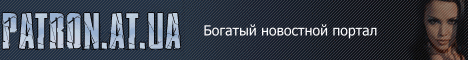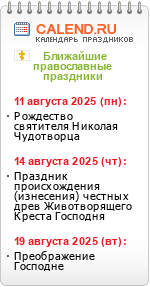НОВОСТИ
НОВОСТИ
| Главная » Файлы » Программы » Офисный Софт |
Скачать Remograph Remo 3D 2.1
| 20.04.2011, 09:50 | |
 Remo 3D - новая версия программы для 3D-моделирования. Программа сохраняет проекты в собственном формате OpenFlight, однако поддерживает импорт файлов многих форматов и экспорт в другие программы. Основное внимание в Remo 3D уделено инструментам для создания трехмерных моделей, а не средствам визуализации. Имеется наглядный интерфейс для управления компонентами сцены, используя который можно легко выбирать объекты и их части, после чего изменять их. Среди возможностей программы стоит отметить выделение по атрибутам, полностью настраиваемую сетку для ориентации в трехмерном пространстве, несколько способов отображения модели в окне программы. Remo 3D дает возможность выполнять редактирование моделей на уровнях подобъектов: вершин, ребер, полигонов. При необходимости объекты можно скрывать или замораживать. Кроме инструментов для моделирования, в Remo 3D предусмотрены средства для текстурирования. Пользователи могут использовать материалы, текстуры, подбирать параметры размещения текстуры на модели. Remo 3D is an effective tool for creating and modifying 3D models intended for realtime visualization. Remo 3D's primary file format is OpenFlight® but it allows for importing from and exporting to different file formats. As opposed to many other 3D modeling products that are primarily intended for rendering, Remo 3D offers the user full control of the model scene graph and allows for modification of features like degree-of-freedom nodes, level-of-detail nodes, switch nodes, etc. Furthermore, the process of creating models in Remo 3D allows for focusing on the individual polygons and vertices. All in all, this makes Remo 3D exceptionally suitable for creating and modifying 3D models intended for realtime visualization. This is a summary of the most important features of Remo 3D™ v2.1: * Runs on Microsoft® Windows® 7/Vista/XP/2000 or Linux x86 operating system * Supports OpenFlight® file format version 15.7 to 16.2 (see user's guide for details) * Imports from the following file formats: o 3DC Point Cloud (.3dc) o 3D Studio MAX® (.3ds) o AC3D™ (.ac) o COLLADA™ 1.4.1 (.dae) o Designer Workshop (.dw) o Autodesk® DXF (.dxf) o Carbon Graphics GEO (.geo) o LightWave® (.lwo / .lws) o Quake Character Models (.md2) o Alias® Wavefront OBJ (.obj) o OpenSceneGraph 2.9.11 ASCII (.osg) o OpenSceneGraph 2.9.11 Binary (.ive) o OpenSceneGraph 2.9.11 Archive (.osga) o Performer™ (.pfb) Note: For the Performer™ import file format to work, OpenGL Performer™ must be installed on the computer running Remo 3D. o Stanford Triangle Format (.ply) o StereoLithography Binary (.stl) o StereoLithography ASCII (.sta) o ESRI Shape (.shp) o Direct X (.x) * Exports to the following file formats: o 3D Studio MAX® (.3ds) o COLLADA™ 1.4.1 (.dae) o DOT (.dot) o Alias® Wavefront OBJ (.obj) o OpenSceneGraph 2.9.11 ASCII (.osg) o OpenSceneGraph 2.9.11 Binary (.ive) o StereoLithography Binary (.stl) * Supports the following image file formats for being used as textures: o SGI® image file format (.rgb, .rgba, .int, .inta) o Microsoft® Windows® bitmap (.bmp) o Direct Draw Surface (.dds) o Graphics Interchange Format (.gif) o Joint Photographic Experts Group (.jpg) o Portable Network Graphics (.png) o Portable any map (.pnm, .ppm, .pgm, .pbm) o Targa (.tga) o Tagged Image File Format (.tif) * Multiple simultaneously loaded models * WYSIWYG (what you see is what you get) 3D model view * Multiple 3D model viewports * Scene graph node view with expand/contract, zoom, drag and drop * Output of current, previous and delta coordinates * Output of selected node names and number of selected nodes * Selection by picking, rectangle or node name * Selection by attributes * Level-of-detail (LOD) switching * Perspective/orthogonal view * Scribed/solid/wireframe view * Lighting control * Enabling/disabling of multi-texture layers * Grid, completely user-definable * Snap to grid * Snap to vertices, edges, polygons, etc. * Full control of selection pivot point * Convenient gizmo handles for transformation tools * Soft selection on transformation tools, for modeling of rounded surfaces * Hiding and isolating of geometry * User-definable view frustum * Shrink polygon visualization * Visualization of normals * Visualization of vertex numbers * Large vertex markings * Presentation of statistics of different parts of the scene graph * Preview of degree-of-freedom nodes * Save preferences to disk * Capture viewport to image file * Cut, copy and paste geometry * Multiple undo/redo commands * Color palette o Red-green-blue (RGB) or hue-saturation-value (HSV) edits o Open and save color palettes * Texture palette o Full control of texture attributes (OpenFlight® ATTR files) o Change and remove texture paths o Remove unused textures o Open and save texture palettes o Flip DDS and PNM images vertically * Texture mapping palette o Edit existing texture mappings o Remove unused texture mappings o Open and save texture mapping palettes * Material palette o Full control of ambient, diffuse, specular and emissive colors o Full control of shininess and alpha parameters o Remove unused materials o Open and save material palettes * Light point palette o Full control of light point appearance and animation attributes o Remove unused light points o Open and save light point palettes * Shader palette o Connect shader program files o Support for OpenGL Shading Language o Support for Cg shading language o Remove unused shaders o Open and save shader palettes * Tools: o Move geometry o Rotate geometry o Scale geometry o Apply transformation matrix o Create node o Create polygon o Create external reference o Create disk o Create sphere o Create light point o Apply color o Apply texture and texture mapping o Apply material o Remove texture and texture mappings o Remove material o Get color from node o Get texture and texture mapping from node o Get material from node o Map texture - 3-point, 4-point, cylindrical or spherical, with support for multi-texture and UV editing o Mirror geometry o Reverse polygon o Extrude geometry o Revolve geometry o Quantify vertex positions o Slice geometry o Split edges and polygons / triangulate polygons o Merge polygons o Shade geometry (calculate normals) o Simplify geometry (decrease detail level) o Subdivide geometry (increase detail level) o Modify all OpenFlight® node attributes o Apply comments on nodes * Script support in Lua for all functionality interactively available in Remo 3D * User-defined macros (script + parameters) in Remo 3D menu, making it possible for users to create new tools Realtime Features As opposed to many other 3D modeling products that are primarily intended for rendering, Remo 3D offers the user full control of the model scene graph and allows for modification of features like degree-of-freedom nodes, level-of-detail nodes, switch nodes, etc. Furthermore, the process of creating models in Remo 3D allows for focusing on the individual polygons and vertices. All in all, this makes Remo 3D exceptionally suitable for creating and modifying 3D models intended for realtime visualization. Активация | Рег. код: Присутствует Операционная система: Windows XP/Vista/Win 7. Язык интерфейса: Английский Размер файла: 94.25 MB | |
| Просмотров: 2333 | Загрузок: 0 | | |
| Всего комментариев: 0 | |